Ruxin Popup Maker Documentation
The minimum required version of Joomla is 3.9.0
A position must be selected to display the module. You can use any position in your template or put the module in 'popup' position by installing and activating the 'Ruxin Popup Position' plugin
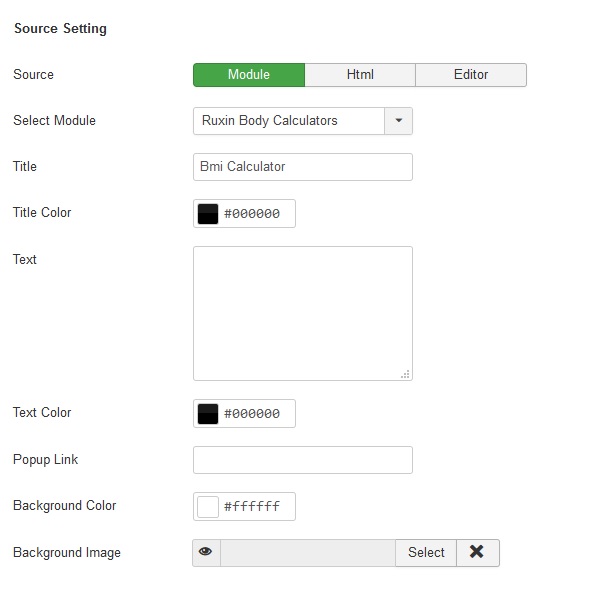
Source
module: It is possible to display the modules as a popup
Html: You can enter html code
Editor: You can enter texts using the editor
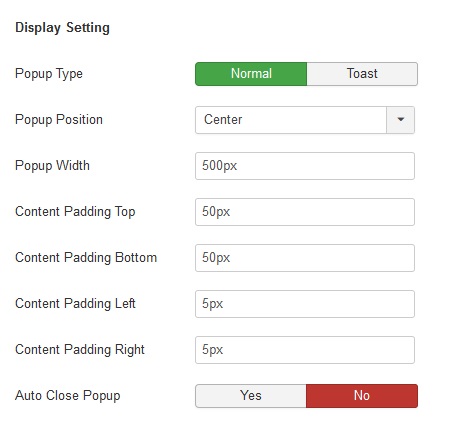
Popup Type
Normal: The popup is displayed and the popup sides are grayed out to focus on the popup
Toast: The popup will be displayed and the sides of the popup will be transparent so that other parts of the site are also displayed
Auto Close Popup
From here you can set the popup time to close automatically
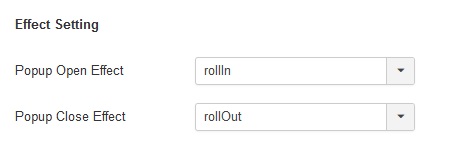
Effect Setting
From this section, you can set the effects of popup display and popup closure
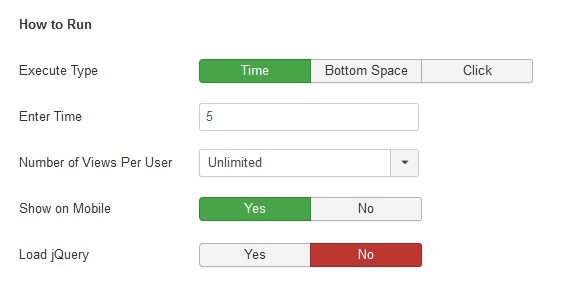
Execute Type
Time: After a certain period of time, a popup will be displayed
Bottom Space: After a certain distance from the bottom of the page is approached, popup will be displayed
Click: After clicking on the specified element, popup will be displayed
Number of Views Per User
You can specify how often the popup is displayed to the user (Once Per Day / Once Per Week / Once Per Month / Custom)