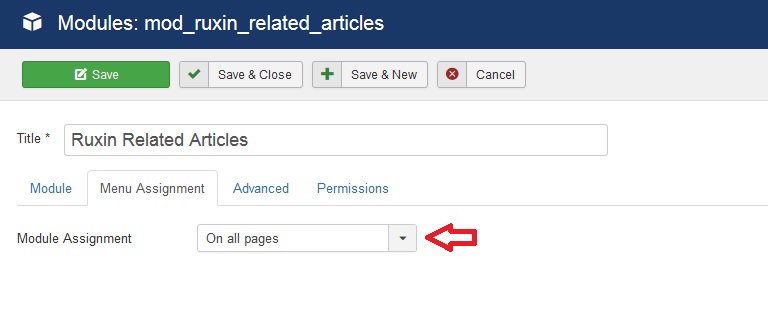Ruxin Related Articles Documentation
After installation, enter the plugins page and search for the word related and enable both plugins
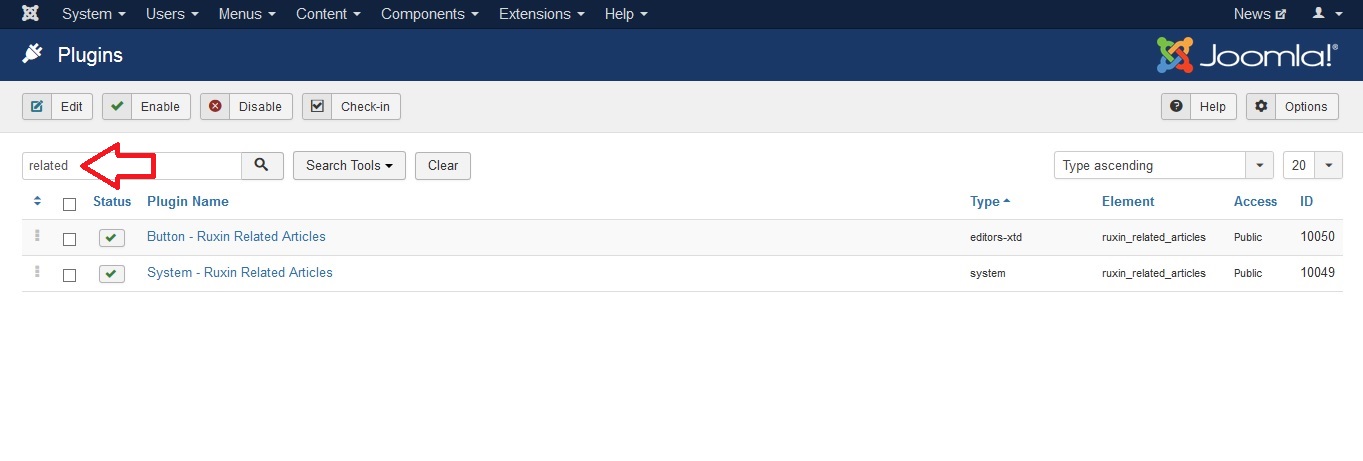

Position
Editor Button - Displays related articles when you have entered the shortcode by the Editor button inside the article
After Article - Displays related articles automatically at the end of the article
Auto - If there is a shortcode in the text of the article, it displays the related articles instead, and if it does not, it automatically displays it at the end of the article.
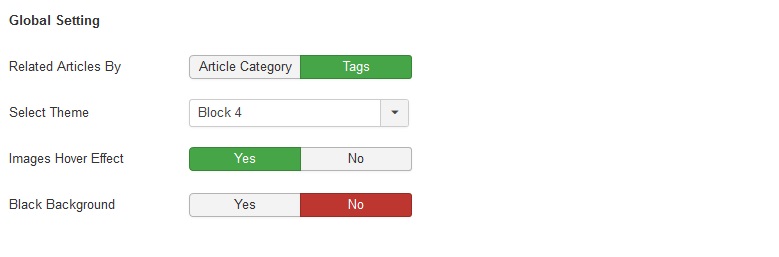
Article Category - Shows articles by the current article category
Tags - Displays articles that has the current article tag
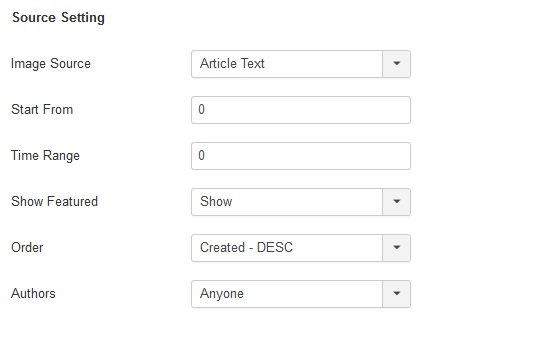
Start From - Enter a number to shows item form. (For example, if you enter the number 1, the first article will not be displayed)
Time Range - Will show the articles published on time interval you selected. If empty will show all articles as default. (For example, if you enter the number 7, only the articles of the last 7 days will be displayed)
Order - You can adjust the order of the articles
The package also includes a module that you can place in any position and it will automatically display related articles