Ruxin News Documentation
Before you begin with this module, you need to understand the concepts 'Leading', 'Intro', and 'Link'See the picture below
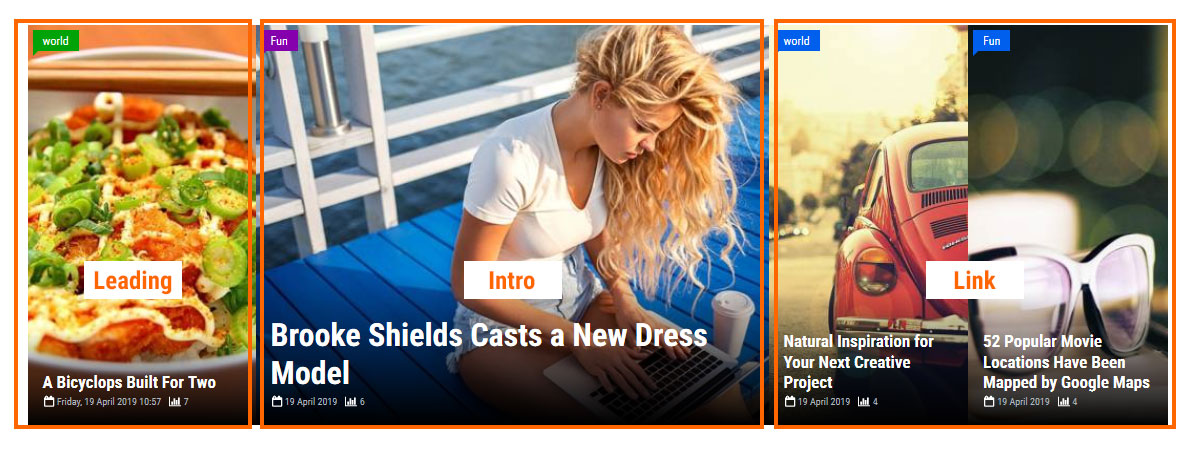
This block consists of 3 parts
The first part 'Leading' and the second part 'Intro' and the third part 'Link'
The settings for each section are also available separately
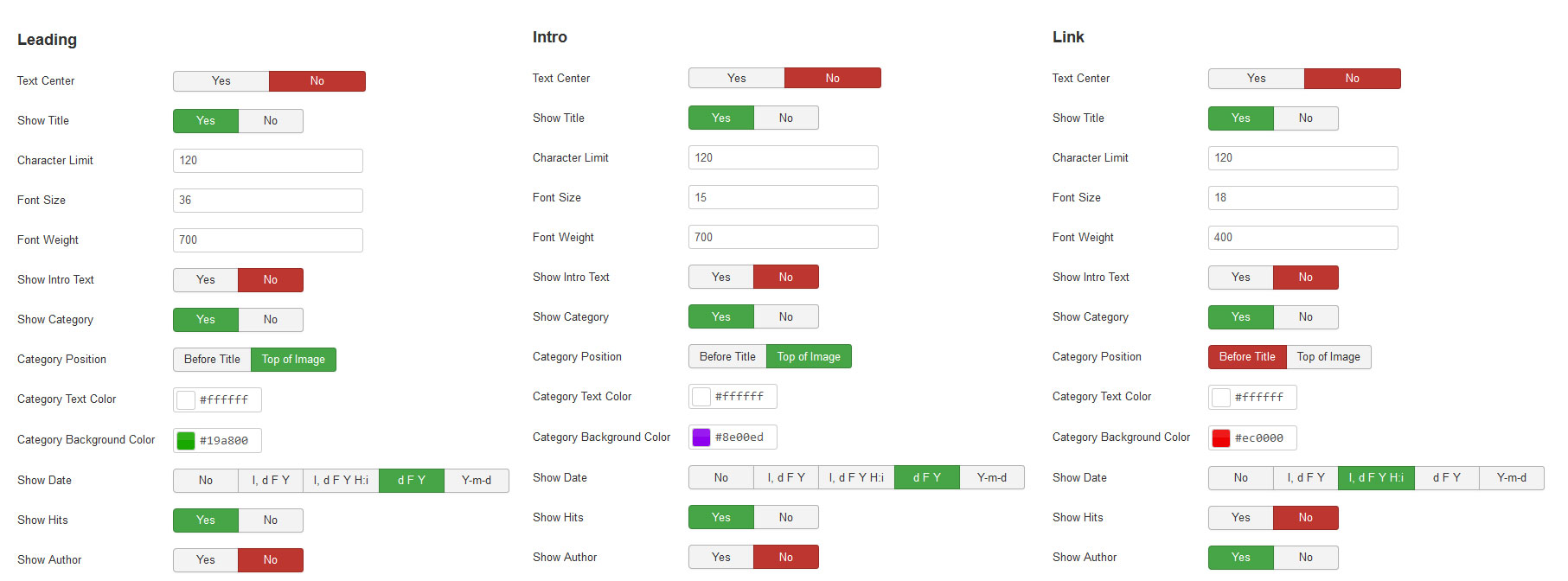
This block consists of 2 parts
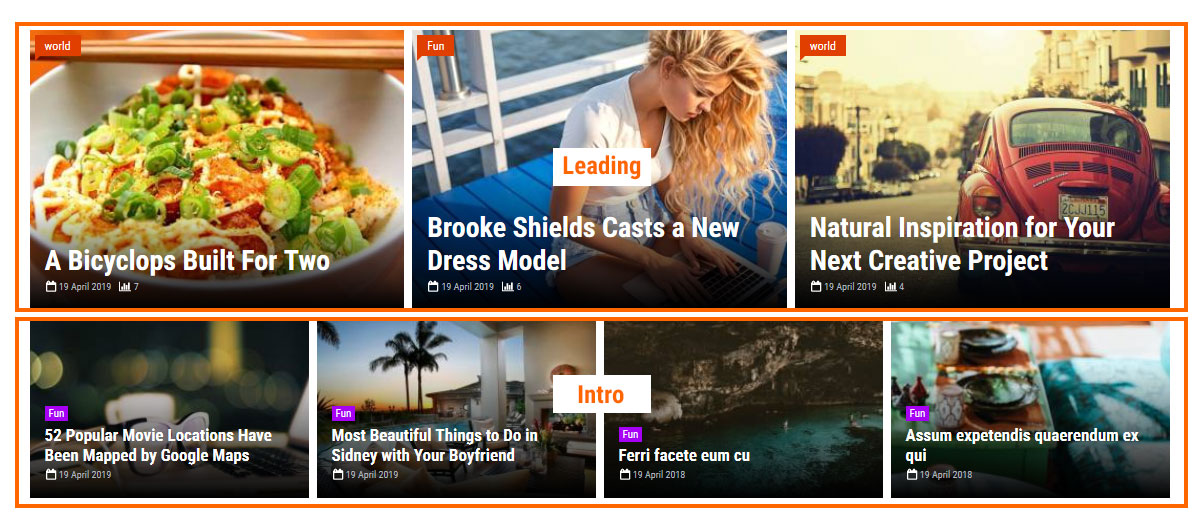
This block consists of 1 part
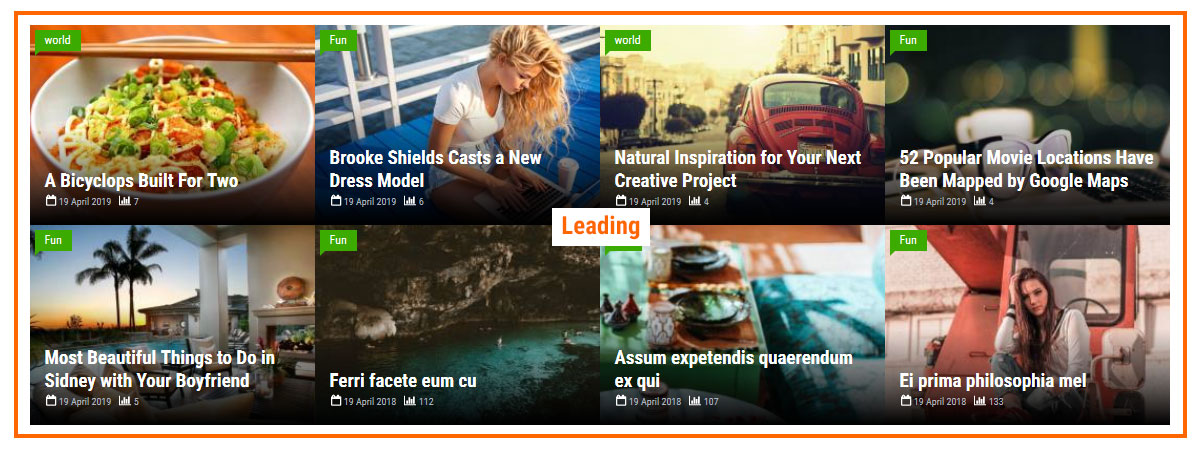
When block type is 'Custom', multiple options are added to the 'Leading', 'Intro', and 'Link' Sections
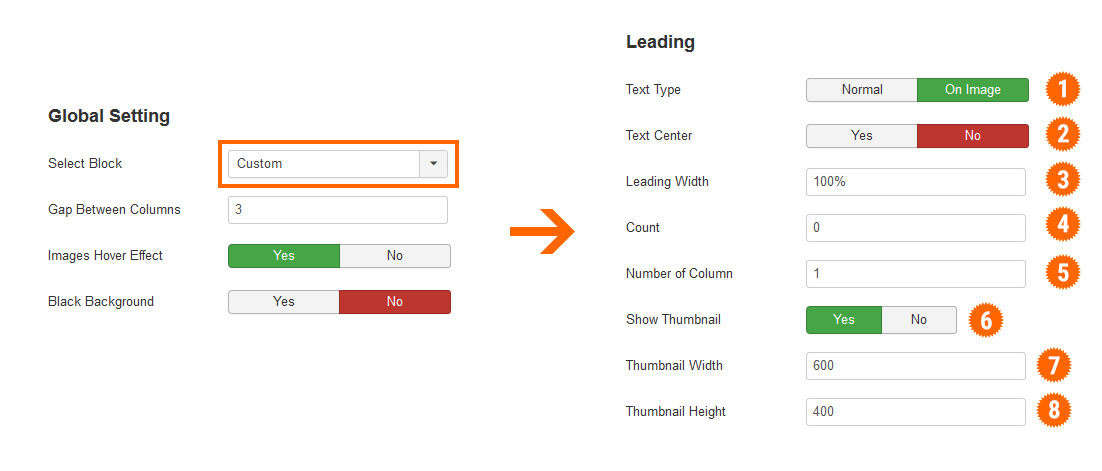
1- in 'on image' mode, texts show on image and in 'normal' texts show after image
2- In this case, the texts are aligned in the middle
3- In this section, you specify what size of the 'Leading' part is
For example, if in 'Leading' this value is equal to 60% and in 'Intro' this is equal to 40%, these two sides fall together, and if in 'Link' this value is equal to 100% below these two are displayed.
For example, if in 'Leading' this value is equal to 60% and in 'Intro' this is equal to 40%, these two sides fall together, and if in 'Link' this value is equal to 100% below these two are displayed.
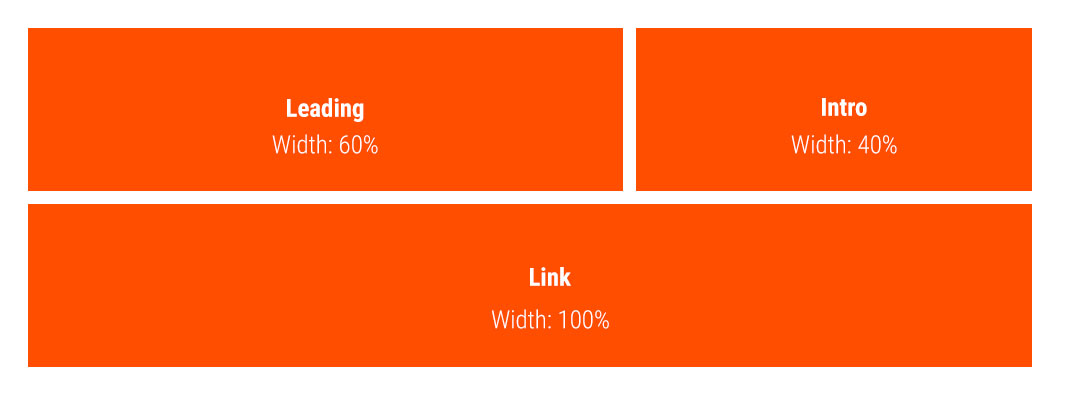
4- Number of articles in 'Leading' section
5- Number of columns in 'Leading' section
6- Show or hide the image in 'Leading' section
7- Image width in 'Leading' section
8- Image height in 'Leading' section
Enjoy